Cara Membuat Menu Tab View
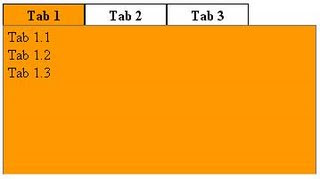
Karena sering ditanya tentang bagaimana caranya membuat Tab VIew (Biasanya nanyanya gini: "Mas cara membuat menu yg kayak punya mas gmn? yg ada "Tips & Trik", "Lain-lain", "Terbaru", "Komentar" itu lho). Ya kan? hayo ngaku... Tabview itu sangat berguna sekali, karena dengan ukuran kotak yang relatif kecil tapi bisa memuat isi yang buanyak. Sebenarnya dah dari dulu pingin posting tentang itu, tp karena yg dulu cara pasanganya sulit jadi belum bisa aku jelaskan. Trus akhirnya aku menemukan metode baru dalam pembuatannya. Cara yang ini mungkin mirip dengan punyanya o-om, tp scriptnya agak beda. Dan aku dapet script ini juga bukan dari o-om lho :D Tab view itu contohnya seperti ini : Beginilah cara untuk membuat menu tab view tersebut 1. Login ke blogger trus pilih menu "Layout --> Edit HTML" 2. Kemudian cari kode ini ]]></b:skin> 3. Kemudian masukkan kode berikut ini sebelum kode ]]></b:skin> atau kedalam ta